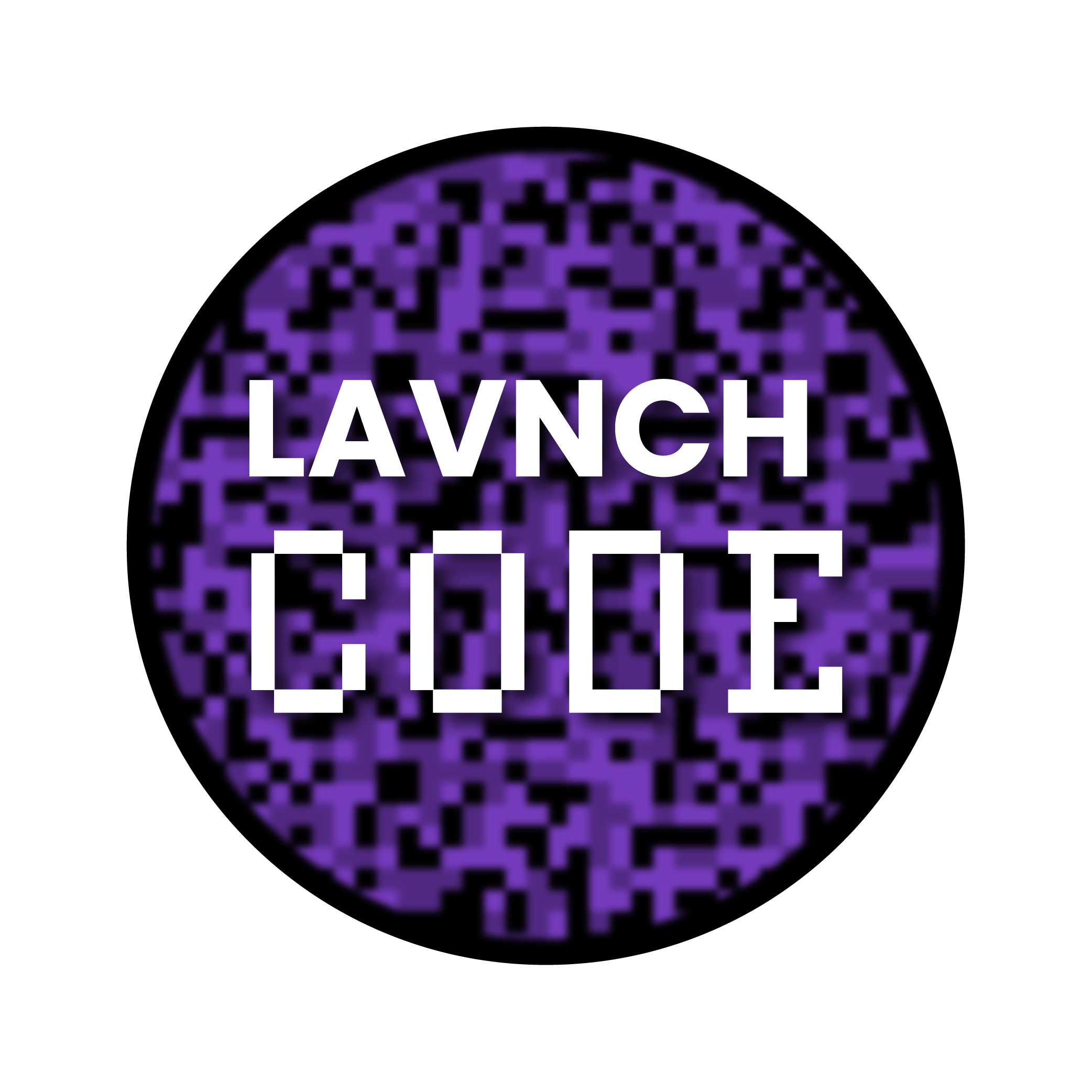StageConnect Releases Audience Interaction Software
StageConnect is releasing StageConnect Pro, an audience interaction software that the company says will redefine what it means to have front-row seats at a concert, conference, or other live event.

StageConnect Product Presentation User Screen and LED Video Wall
StageConnect Pro allows up to 1 million remote attendees to participate in live events and to directly engage the presenter or performer via an on-stage screen with full two-way functionality.
“The pandemic didn’t just change the event industry; it shattered the core premise of live events themselves—gatherings of people in a physical location for some purpose,” said Cole Morgan, StageConnect founder and CEO. “Our team saw an opportunity to reconnect people and boost the value of events by enabling remote audiences to interact with presenters who are on stage or in the studio. That interactivity might be even more interesting and more valuable than those coveted front-row seats of the past.”
“After working with clients who spent millions building virtual studios and looking for new ways to better connect presenters with their audiences, what emerged was a new virtual interactive format—full audio and video, with presenters surrounded by their audiences and communicating with them in real time,” added StageConnect co-founder Matt Murphy. “This concept proved addicting for everyone involved. It’s more fun and exciting for the audience than simply sitting in a crowd, and it’s more engaging for presenters because now they can interact directly with individual audience members.”
StageConnect Pro is designed to be the technology conduit between the stage and the remote audience. Flexible integration options mean StageConnect Pro pairs with unlimited combinations of workflows and event technology—connecting live from any venue, stage, studio, or virtual studio through any web or event platform to any end-user display, creating an engaging experience for virtual audiences at any live event.
From the stage, presenters see the remote audience in front of them via downstage screens with gallery views. When the presenter is interacting with individuals or groups, those people appear on another downstage screen. Meanwhile, there’s a video wall behind the presenter(s) made up of any combination of LEDs, projectors, or TV screens in any location or configuration the client chooses. The wall displays any composition of attendees in any number or group, with the capability for fluid interaction with any group in any order, whether planned or on the fly.
From the remote attendees’ point of view, they watch a high-quality, low-latency event production feed through a video player tailored to shared experiences, viewing, and live interaction. A unique set of player controls gives them a simple, fun, engaging way to see what’s happening on stage and interact with the presenter(s) in real time.
Behind the scenes, StageConnect Pro’s live operator panel gives event planners and producers the production-grade tools to make these live exchanges possible. Technicians can create, manage, and operate StageConnect events in a fast, intuitive, and efficient workflow. They can quickly search attendees by name or tag and create unlimited combinations of groupings for display on the video walls. Through the composition multiviewer, operators can instantly see and manage all composed media walls, making it possible for a single technician to operate larger events, more walls, and faster switches.
StageConnect Pro scales to suit live events of any size—such as awards shows, seminars/trainings, concerts or other performances, product launches, speaker series, gaming tournaments, red carpet events, trade shows, festivals, and more.
Those who are interested should contact hello@stageconnect.com or visit www.stageconnect.co to request product demonstrations, pricing, and specifications or to book events.